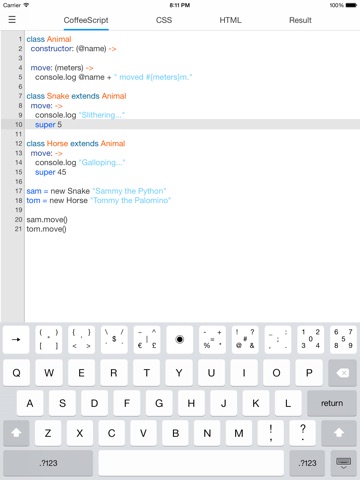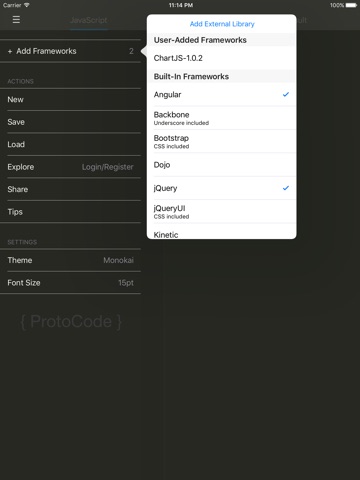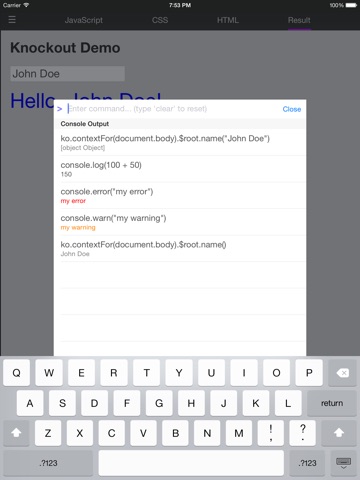ProtoCode app for iPhone and iPad
Developer: Jake Sankey
First release : 28 Jun 2014
App size: 22.26 Mb
ProtoCode is a mobile playground for coding JavaScript (ES6/JSX), CoffeeScript, CSS, and HTML with syntax highlighting, code validation, auto-indentation, over fifteen included frameworks for offline use, and the ability to add your own! As of version 3, you now have the ability to add any additional frameworks for offline use that you want! It is an amazing tool to fiddle with various frameworks, ideas, or to help you learn to code!
*ProtoCode Cloud*
ProtoCode is integrated with a cloud service where you can publish your projects. You can also browse other peoples projects, fork them in the app, or open them in JSFiddle on your computer. Its perfect for getting inspiration, tips, or evening helping you learn to code for the first time!
*The Editor*
ProtoCodes editor has the features youd expect. Syntax highlighting for JS/CoffeeScript/CSS/HTML, auto-indentation to keep your code clean, one tap commenting and un-commenting, autocompletion of braces, brackets, quotes, and parentheses. Most of which is made possible by the intelligent keyboard.
*The Keyboard*
The keyboard in ProtoCode includes an additional row of smart keys. The keys are swipeable, allowing for each key to provide 5 character choices. Also included is the trackpoint key. The trackpoint key allows you to simply hold down and move the cursor through your code by dragging your finger around. Double-tap the trackpoint to select the current word or double-tap and drag to select more text. The keyboards features go on and on. Select some text and type a forward-slash and youll comment and un-comment the selection, you can also wrap selections with characters that have an open and close like quotes, braces, and parentheses.
*Themes*
ProtoCode currently includes 30 themes to choose from. Dark, light, black, white, blue, green, and more. The unique thing about ProtoCode themes is that the entire app takes on a new look and feel when selecting a new theme. Like your dark editor? Well, a dark editor comes with a dark keyboard, navigation bar, and options panel! The same goes for any other theme.
*Code Validation*
ProtoCode has ESLint built-in! ESLint JavaScript validation is happening in real-time as you are coding, evaluating syntax, unused functions and variables, and indicating lines with issues. Simply tap on a line and get the info you need in order to fix it. CoffeeScript validation is also supported by leveraging CoffeeLint.
*Console*
The console in ProtoCode makes debugging your code easy. The console button in the lower right will even discretely flash when something is logged. You can see errors, execute commands, and manipulate your project.
**Included Frameworks for Offline Use**
- Angular
- Backbone
- Bootstrap
- Dojo
- jQuery
- jQuery UI
- Kinetic
- Knockout
- Lodash
- MooTools
- Prototype
- Raphael
- React
- Sugar
- Three
- Vue
- YUI
If you have any questions, concerns, or feature requests please use the feedback tool at http://protocodeapp.com.